Its so easy to setup a raspberry pi now
I may be late to the party, but I’ve just dusted off my ancient Pi 3 and Zero W, having not touched them for years, and have been pleasantly surprised at how easy it is now to setup an SD card, no more command line formatting of cards, it’s all done through a UI now with the Pi Imager.
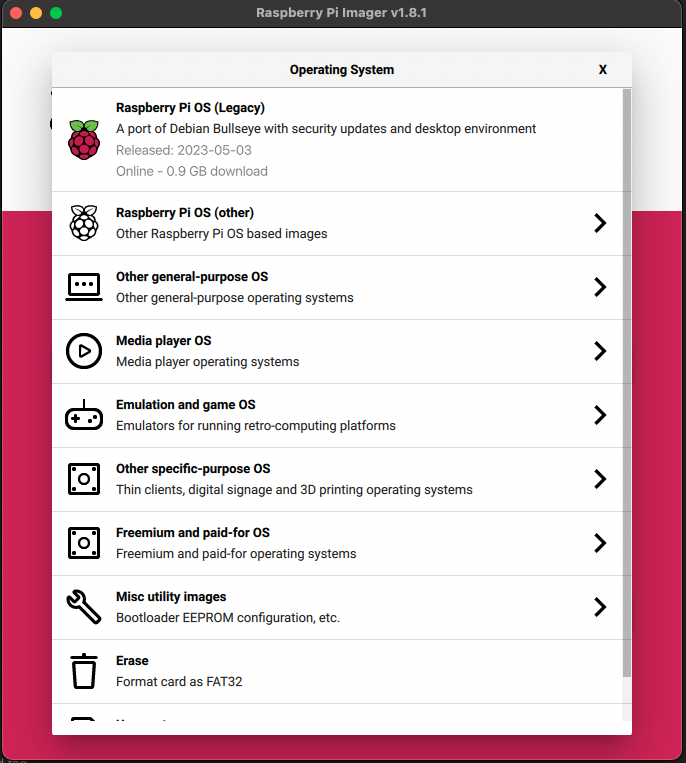
If installing the Pi OS, it’ll also give you some extra options where you can set the hostname, SSH access, wifi connection and more. I don’t have the correct mini usb/hdmi adapters for the Zero W, so this made it really easy to get setup, all I need to do now is power it on and I can get in via SSH.
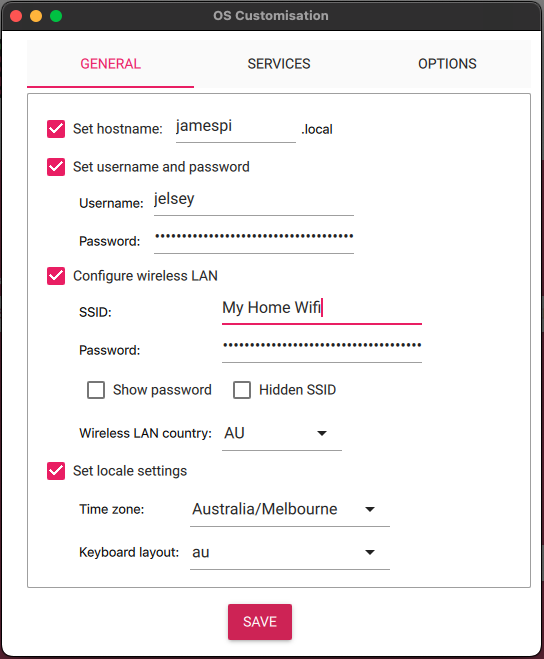
I’ve also used it to re-install a fresh copy of retropie, mine was from 2015 and was struggling to update, lots of 404s on mirrors so it was easier to just start again.
This really helps lower the barrier to entry for people wanting to get into the pi, so this can only be a good thing for everyone.
